DJI SPARK MINI RC SELFIE DRONE WIFI FPV 12MP CAMERA / 2-AXIS MECHANICAL GIMBAL (WHITE) BNF
Product Code : KOX213928801
Price : RM 3,863

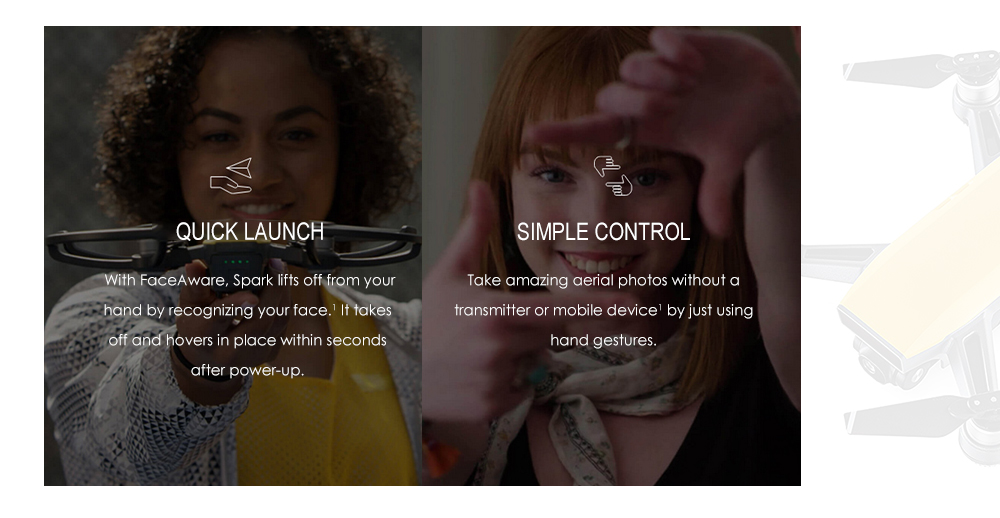
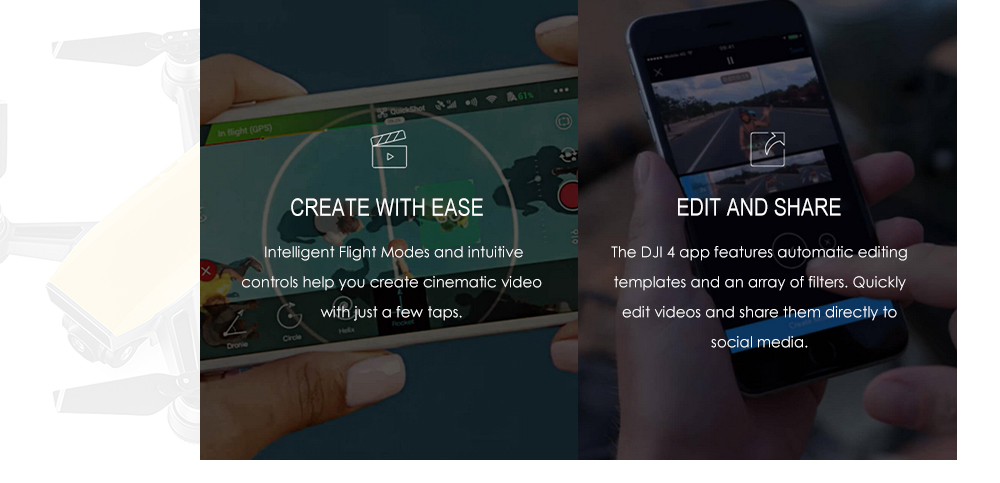
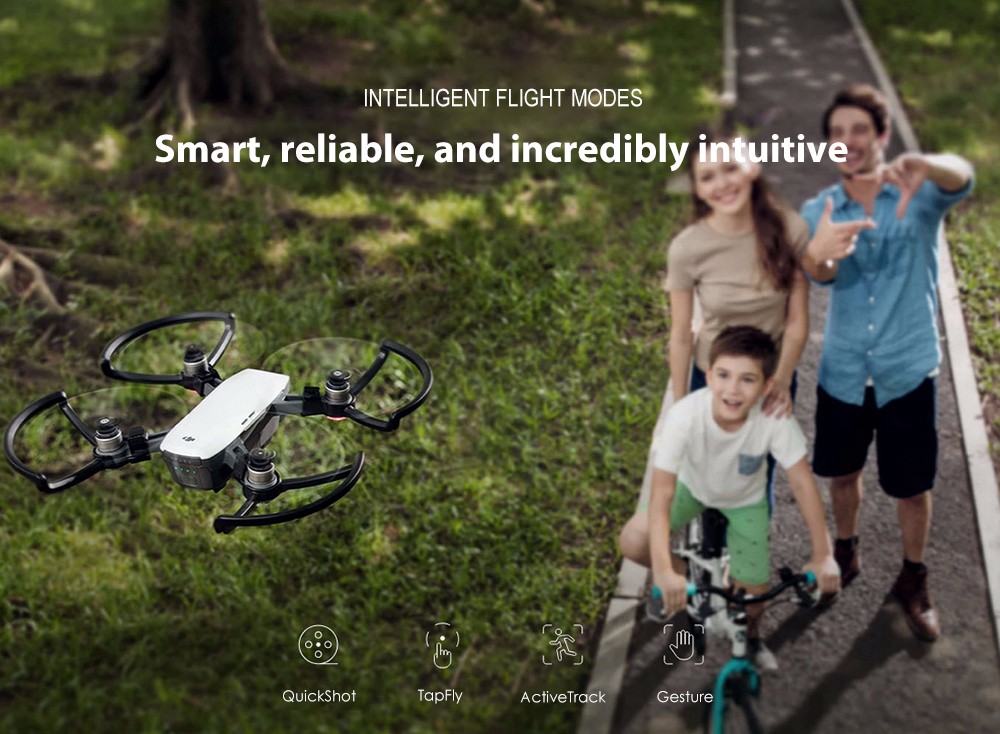

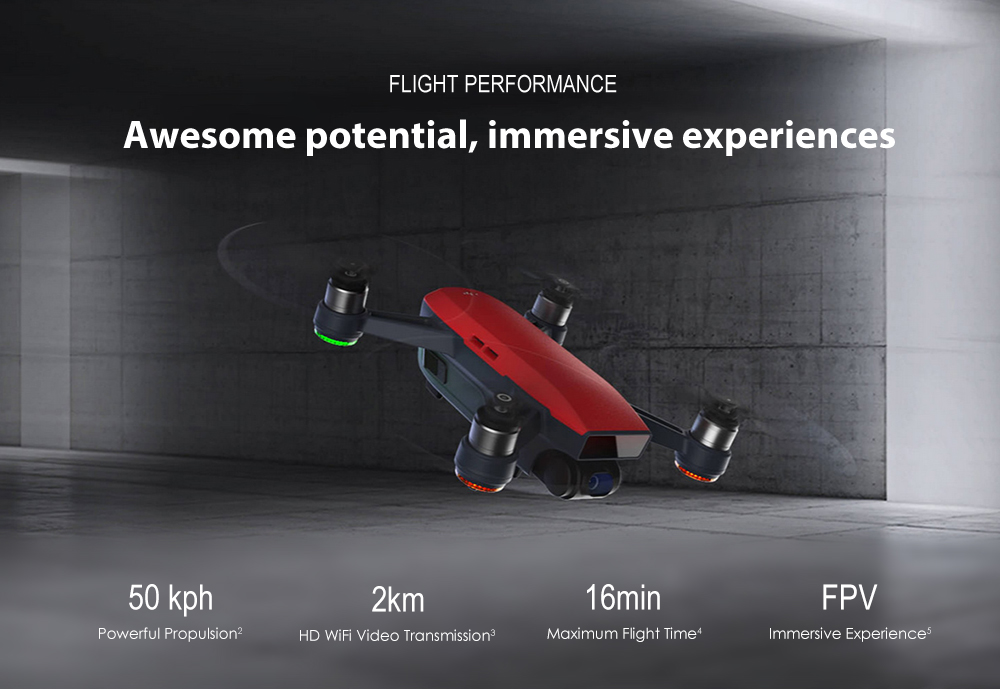

Product Code : KOX213928801
Price : RM 3,863
Description:
DJI Spark, a mini drone which boasts all of DJI's signature technologies, allows you to seize the moment whenever you feel inspired. With various Intelligent Flight Modes, a 2-axis mechanical gimbal and a 12MP camera, your creativity is sure to meet no boundaries. With FaceAware, Spark can be launched on your palm and hover at a desirable height. You can use Gesture Mode to take selfies and control the drone when it is within 3m away. The little quadcopter is bound to spark your creativity and enable you to film like a professional.
Main Features:
● 1/2.3 inch CMOS sensor, f/2.6 wide-angle lens, 2-axis mechanical gimbal for stabilized 1080P videos and 12MP stills
● Powerful propulsion enables Spark to fly at up to 50 kph in Sport Mode
● Multiple Intelligent Flight Modes available - ActiveTrack, TapFly, QuickShot etc.
● Gesture Mode is only be used to take selfies but also control the drone within 3m range
● 1480mAh 11.4V LiPo provides 16min long flight time for more footage
● Note: you need a cell phone number with 11 figures if you want to activate the product
Specifications:
Aircraft
Max. flight time: 16 minutes ( no wind at a consistent of 12.4 mph / 12 kph )
Max. hovering time: 15 minutes ( no wind )
Operating temperature range: 32 to 104 Deg.F ( 0 to 40 Deg.C )
Satellite positioning system: GPS / GLONASS
Transmitter power ( EIRP ): 2.4GHz FCC: 25dBm; CE: 18dBm; SRRC: 18dBm; 5.8GHz FCC: 27dBm; CE: 14dBm; SRRC: 27dBm
Operating frequency: 2.400 - 2.483GHz; 5.725 - 5.825GHz
Takeoff weight: 300g
Dimensions: 143 x 143 x 55mm
Diagonal distance ( propellers excluded ): 170mm
3D Sensing System
Obstacle sensing range: 1 - 16ft ( 0.2 - 5m )
Operating environment: surface should be larger than 20 x 20cm and enable diffuse reflection, with reflection rate more than 20 percent ( e.g. wall, tree, people )
Camera
Sensor: 1/2.3 inch CMOS, effective pixels: 12MP
Lens: 81.9-degree FOV, 25mm ( 35mm format equivalent ) f/2.6 ( shooting range: 2m to infinity )
ISO range: video: 100 - 3200; photo: 100 - 1600
Electronic shutter speed: 2 - 1/8000s
Image size: 3968 x 2976
Video resolution: FHD: 1920 x 1080 30fps
Max. video bitrate: 24Mbps
Supported file system: FAT32 ( 32GB or less )
Photo format: JPEG
Video format: MP4 ( H.264 / MPEG-4 AVC )
Intelligent Flight Battery
Capacity: 1480mAh
Voltage: 11.4V
Max. charging voltage: 13.05V
Battery type: 3S LiPo
Energy: 16.87Wh
Net weight: approx. 0.2 lbs ( 95g )
Charging temperature range: 41 to 104 Deg.F ( 5 to 40 Deg.C )
Gimbal
Controllable range: pitch: -85 to 0 degree
Stabilization: 2-axis mechanical ( pitch, roll )
Vision System
Velocity range: 22.4 mph ( 36 kph ) at 6.6 feet ( 2m ) above ground
Altitude range: 0 - 26 feet ( 0 - 8m )
Operating range: 0 - 98 feet ( 0 - 30m )
Operating environment: surface with clear patterns enables diffuse reflection with more than 20 percent reflection rate; adequate lighting ( more than 15 lux )
WiFi
Operating frequency: 2.4GHz / 5.8GHz
Max. transmission distance: 100m ( distance ), 50m ( height ) ( unobstructed, free of interference )
Charger
Input: 100 - 240V; 50 / 60Hz; 0.5A
Output: 5V 3A; 9V 2A; 12V 1.5A
DJI Spark, a mini drone which boasts all of DJI's signature technologies, allows you to seize the moment whenever you feel inspired. With various Intelligent Flight Modes, a 2-axis mechanical gimbal and a 12MP camera, your creativity is sure to meet no boundaries. With FaceAware, Spark can be launched on your palm and hover at a desirable height. You can use Gesture Mode to take selfies and control the drone when it is within 3m away. The little quadcopter is bound to spark your creativity and enable you to film like a professional.
Main Features:
● 1/2.3 inch CMOS sensor, f/2.6 wide-angle lens, 2-axis mechanical gimbal for stabilized 1080P videos and 12MP stills
● Powerful propulsion enables Spark to fly at up to 50 kph in Sport Mode
● Multiple Intelligent Flight Modes available - ActiveTrack, TapFly, QuickShot etc.
● Gesture Mode is only be used to take selfies but also control the drone within 3m range
● 1480mAh 11.4V LiPo provides 16min long flight time for more footage
● Note: you need a cell phone number with 11 figures if you want to activate the product
Specifications:
Aircraft
Max. flight time: 16 minutes ( no wind at a consistent of 12.4 mph / 12 kph )
Max. hovering time: 15 minutes ( no wind )
Operating temperature range: 32 to 104 Deg.F ( 0 to 40 Deg.C )
Satellite positioning system: GPS / GLONASS
Transmitter power ( EIRP ): 2.4GHz FCC: 25dBm; CE: 18dBm; SRRC: 18dBm; 5.8GHz FCC: 27dBm; CE: 14dBm; SRRC: 27dBm
Operating frequency: 2.400 - 2.483GHz; 5.725 - 5.825GHz
Takeoff weight: 300g
Dimensions: 143 x 143 x 55mm
Diagonal distance ( propellers excluded ): 170mm
3D Sensing System
Obstacle sensing range: 1 - 16ft ( 0.2 - 5m )
Operating environment: surface should be larger than 20 x 20cm and enable diffuse reflection, with reflection rate more than 20 percent ( e.g. wall, tree, people )
Camera
Sensor: 1/2.3 inch CMOS, effective pixels: 12MP
Lens: 81.9-degree FOV, 25mm ( 35mm format equivalent ) f/2.6 ( shooting range: 2m to infinity )
ISO range: video: 100 - 3200; photo: 100 - 1600
Electronic shutter speed: 2 - 1/8000s
Image size: 3968 x 2976
Video resolution: FHD: 1920 x 1080 30fps
Max. video bitrate: 24Mbps
Supported file system: FAT32 ( 32GB or less )
Photo format: JPEG
Video format: MP4 ( H.264 / MPEG-4 AVC )
Intelligent Flight Battery
Capacity: 1480mAh
Voltage: 11.4V
Max. charging voltage: 13.05V
Battery type: 3S LiPo
Energy: 16.87Wh
Net weight: approx. 0.2 lbs ( 95g )
Charging temperature range: 41 to 104 Deg.F ( 5 to 40 Deg.C )
Gimbal
Controllable range: pitch: -85 to 0 degree
Stabilization: 2-axis mechanical ( pitch, roll )
Vision System
Velocity range: 22.4 mph ( 36 kph ) at 6.6 feet ( 2m ) above ground
Altitude range: 0 - 26 feet ( 0 - 8m )
Operating range: 0 - 98 feet ( 0 - 30m )
Operating environment: surface with clear patterns enables diffuse reflection with more than 20 percent reflection rate; adequate lighting ( more than 15 lux )
WiFi
Operating frequency: 2.4GHz / 5.8GHz
Max. transmission distance: 100m ( distance ), 50m ( height ) ( unobstructed, free of interference )
Charger
Input: 100 - 240V; 50 / 60Hz; 0.5A
Output: 5V 3A; 9V 2A; 12V 1.5A
Brand: DJI
Type: Indoor,Outdoor,Quadcopter
Model: Spark
Features: Brushless Version,Camera,WiFi APP Control,WiFi FPV
Motor Type: Brushless Motor
Functions: Face recognition,Forward/backward,Gesture Mode,Headless Mode,One Key Automatic Return,Sense and Avoid,Sport Mode,Tap to Fly,Turn left/right,Up/down,Visual Tracking,WiFi Connection
Size: Mini
Satellite System: GLONASS,GPS
Diagonal Length: 170mm
Max Flying Height: 13,123 feet ( 4,000m )
Max Speed: 31 mph ( 50 kph ) in Sport Mode without wind
Max Ascent Speed: 9.8 feet/s ( 3m/s ) in Sport Mode without wind
Max Descent Speed: 9.8 feet/s ( 3m/s ) in Sport Mode without wind
Hover Accuracy: vertical: + / -0.1m ( when Vision Positioning is active ) or + / -0.5m; horizontal: + / -0.3m ( when Vision Positioning is active ) or + / -1.5m
Built-in Gyro: 6 Axis Gyro
Kit Types: BNF
Level: Advanced Level
Type: Indoor,Outdoor,Quadcopter
Model: Spark
Features: Brushless Version,Camera,WiFi APP Control,WiFi FPV
Motor Type: Brushless Motor
Functions: Face recognition,Forward/backward,Gesture Mode,Headless Mode,One Key Automatic Return,Sense and Avoid,Sport Mode,Tap to Fly,Turn left/right,Up/down,Visual Tracking,WiFi Connection
Size: Mini
Satellite System: GLONASS,GPS
Diagonal Length: 170mm
Max Flying Height: 13,123 feet ( 4,000m )
Max Speed: 31 mph ( 50 kph ) in Sport Mode without wind
Max Ascent Speed: 9.8 feet/s ( 3m/s ) in Sport Mode without wind
Max Descent Speed: 9.8 feet/s ( 3m/s ) in Sport Mode without wind
Hover Accuracy: vertical: + / -0.1m ( when Vision Positioning is active ) or + / -0.5m; horizontal: + / -0.3m ( when Vision Positioning is active ) or + / -1.5m
Built-in Gyro: 6 Axis Gyro
Kit Types: BNF
Level: Advanced Level
Remote Control: 2.4GHz Wireless Remote Control
Channel: No Transmitter
Radio Mode: WiFi APP
Detailed Control Distance: 100m
Compatible with Additional Gimbal: No
FPV Distance: 100m
Transmitter Power: No transmitter included
Model Power: Rechargeable Battery
Channel: No Transmitter
Radio Mode: WiFi APP
Detailed Control Distance: 100m
Compatible with Additional Gimbal: No
FPV Distance: 100m
Transmitter Power: No transmitter included
Model Power: Rechargeable Battery
Battery: 1480mAh 11.4V 16.87Wh LiPo ( included )
Flying Time: 15 - 16mins
Battery Weight: approx. 0.2lbs ( 95g )
Flying Time: 15 - 16mins
Battery Weight: approx. 0.2lbs ( 95g )
Camera Pixels: 12MP, 3968 x 2976 ( JPEG )
Video Resolution: FHD: 1920 x 1080 30fps ( MP4 )
Video Resolution: FHD: 1920 x 1080 30fps ( MP4 )
Package weight: 0.765 kg
Product size (L x W x H): 14.30 x 14.30 x 5.50 cm / 5.63 x 5.63 x 2.17 inches
Package size (L x W x H): 25.00 x 21.00 x 7.50 cm / 9.84 x 8.27 x 2.95 inches
Product size (L x W x H): 14.30 x 14.30 x 5.50 cm / 5.63 x 5.63 x 2.17 inches
Package size (L x W x H): 25.00 x 21.00 x 7.50 cm / 9.84 x 8.27 x 2.95 inches
Package Contents: 1 x Aircraft, 3 x Pair of Propellers, 1 x Intelligent Flight Battery, 1 x Charger, 1 x Micro USB Cable, 1 x Storage Box
Product Safety Disclaimer:
We do not accept any responsibility or liability for misuse of this or any other product. All our products are extensively tested to comply with rigorous and strict QC standards. For certain products (e.g. toys, knives, etc.), we recommend proper supervision as we cannot be held liable for misuse or accidents.
We do not accept any responsibility or liability for misuse of this or any other product. All our products are extensively tested to comply with rigorous and strict QC standards. For certain products (e.g. toys, knives, etc.), we recommend proper supervision as we cannot be held liable for misuse or accidents.
Small Parts Disclaimer:
These toys contain small parts, not for children under 3 years in case of swallowing or choking . We do not accept any responsibility or liability for misuse of this or any other product.
These toys contain small parts, not for children under 3 years in case of swallowing or choking . We do not accept any responsibility or liability for misuse of this or any other product.

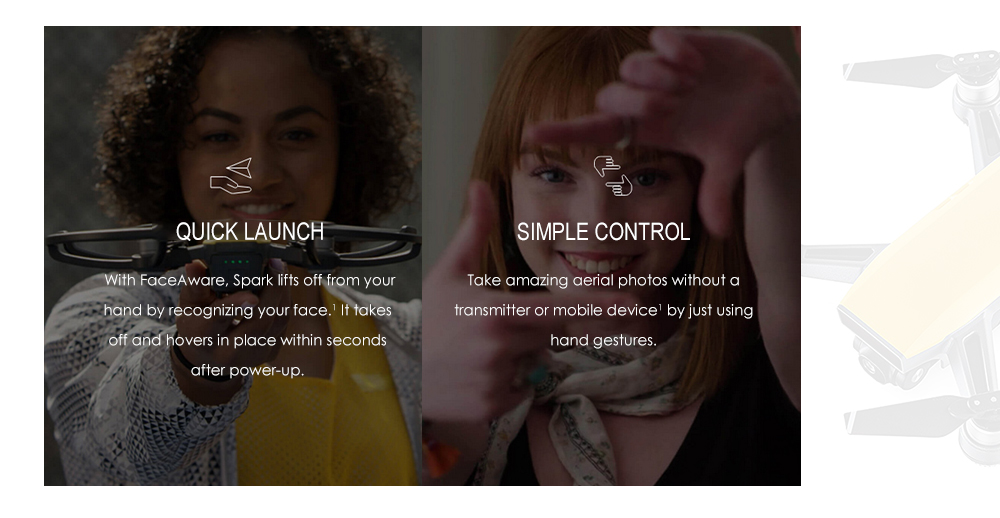
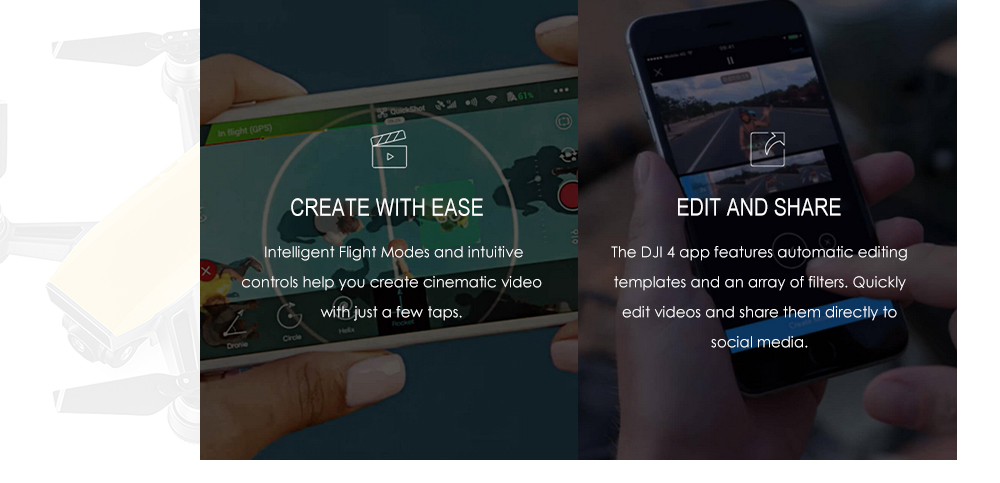
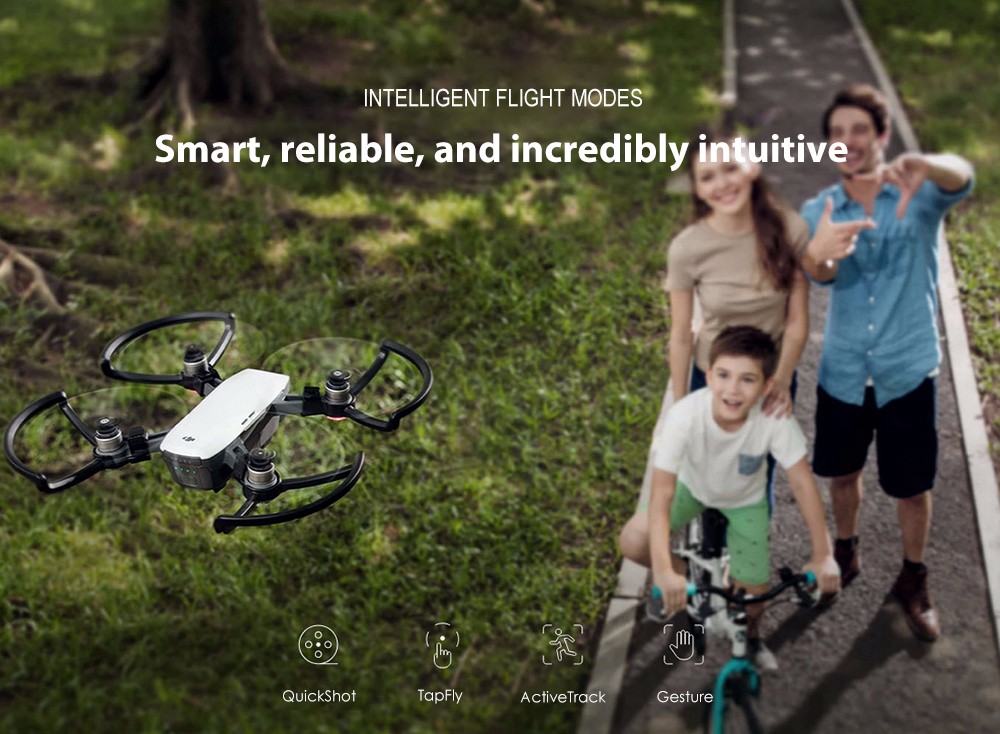

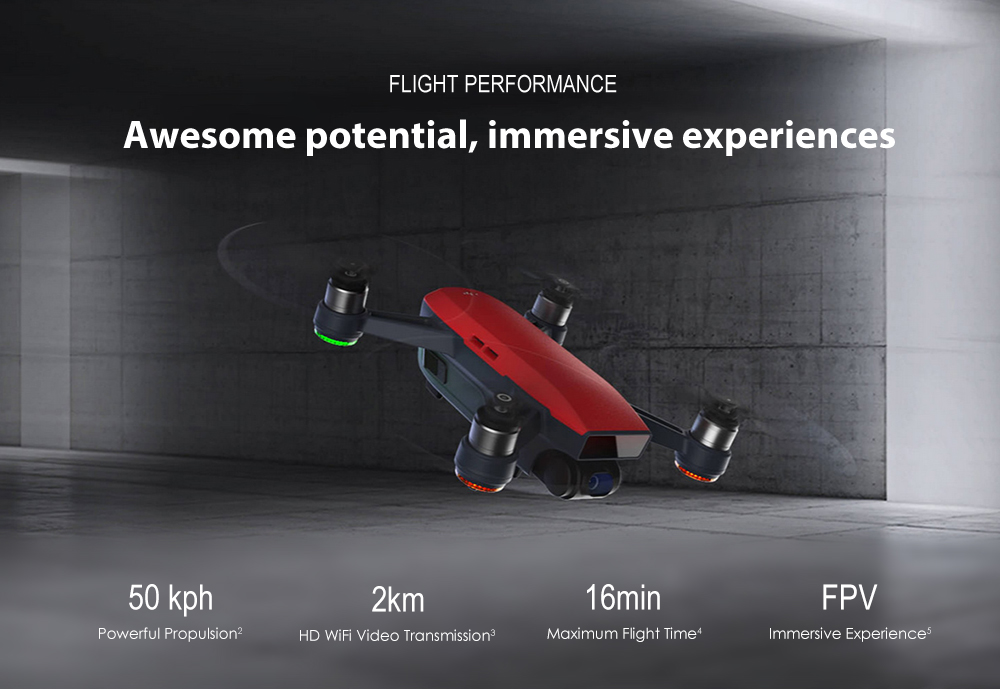

Annotation:
1. Propeller guards are recommended when using these functions.
2. Transmitter ( optional accessory ) required.
3. Unobstructed, free of interference, with transmitter when FCC compliant.
4. Estimated flight time is based on flying in windless conditions at a constant speed of 12.4 mph ( 20 kph ). Actual flight times may vary depending on the environment.
5. Transmitter required; DJI Goggles compatibility coming soon.
Product Return Policy
In what condition do we accept product exchange and/or refund?
Kumoten dropshippers are allowed to return products within 14 calendar days from shipment date under the following circumstances:
a.) Manufacturing defects.
b.) Kumoten delivered the wrong item.
a.) Manufacturing defects.
b.) Kumoten delivered the wrong item.
Product return policy and procedures
(a) Stay Calm and Contact Us. In the event of customer complaint and request for return or refund, please stay calm and contact our Whatsapp Customer Service team at 019-3310990 or support@kumoten.com. Our support team available Mondays - Fridays, 9am - 6pm .
(b) What do we need to verify that the item is allowed for exchange or return? In most cases, we will need your help to get a few photo or video (handphone standard is sufficient, no need studio photography. ) of the item, show us where is the problem and we will get it processed. Off course, we will need to know the order ID too.
(b) (i) How to send the item back to us. Once our support team confirms the return, we shall send you a digital consignment note (Pos Laju). Retailers shall be required to inform the buyer to print the digital consignment note and paste it on the return parcel. We will arrange PosLaju to pick up the item from your buyer’s address. If your buyer prefer us to pick up the return item from another address like their work place, please let us know too.
(ii) How to pack the return parcel. Please remind your buyer to ensure that the parcel has all the items including the packaging in it. Make sure the parcel is not see-through and well sealed. Paste the consignment note on the parcel.
(c) Exchange or Refund? We suggest you try to ask whether buyer accepts product exchange as first option. In any case, you and your buyer shall have the option to either get refund for the item's amount paid as stated in the sales order, or product replacement (same SKU). However, in the event where the particular item is out of stock, Kumoten shall refund the amount to you (dropshipper) and you liaise with the buyer.
(d) How long does it take? The product return or refund normally takes about 7-14 working days to complete. But it take two to tango, we need to work as a team to resolve the issue. Help us get the necessary information and Kumoten will try our very best to shorten the process.
(e) Communication with buyer. Kumoten does not liaise with end users. We need your help to liaise directly with your buyers because they know you.
(f) Delivery cost. Delivery cost for returning item shall be borne by Kumoten if you follow the procedure of using our digital consignment note. Kumoten shall also bear the cost of sending the item back to the buyer.
(g) Buyer from countries other than Malaysia. The verification process is similar to Malaysia-to-Malaysia returns. Kumoten will still bear the return cost if it meets the Product Return Policy requirements. The only difference is we will use other courier service company and the process will take up to 30 days depending on buyer location and stock availability (worst case scenario). In the case of refund, we shall refund in the same currency in which you paid Kumoten.
Refund or replacement will not be applicable for the following situations:
a) Original packaging missing
b) Any item that has been worn, or altered.
c) Used items (for cosmetic and other personal items such as under garments, adult toys)








